Typr API specifications
typr.de/writr/image
Outputs a PNG image directly to the browser.
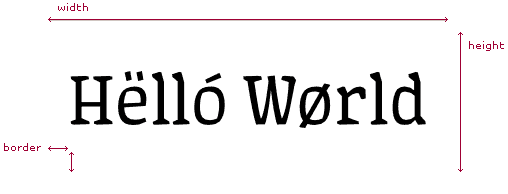
Mandatory variables
| foundryID | Integer value identifying your account ID. Example: foundryID=3 |
| fonts | Comma-separated list of font IDs. These are the values that you have assigned to each font in the Control Center. If more than one ID is given, one is chosen randomly. Example: fonts=TimesNewRoman-Regular Example: fonts=Aka-Regular,Aka-Bold Example: fonts=35942,35846,35878,35949 |
| text | Unicode-encoded string of text to display. Example: text=Hëlló Wørld |
Optional variables
| width | Integer value (in pixel) for the width of the image. If the text is wider than the image, it is cut off. If no value is given, 600 is used by default. Maximum width is 3000 pixel. Example: width=800 |
| fontsize/height logic | Either of the values fontsize and height controls the height of the image as follows. If both are given, the height value has priority over fontsize. |
| fontsize | Integer value (in point) for the font size. If no value is given, 72 is used by default. 250 is the maximum font size. The height of the image will be calculated from the font’s vertical metrics in conjunctions with the font size. Example: fontsize=96 |
| height | Integer value (in pixel) for the height of the image. If no value is given, 200 is used by default. Maximum height is 1000 pixel. The font size will be calculated from the font’s vertical metrics in conjunctions with the image height. Example: height=200 |
| border | Integer value (in pixel) for a margin around the text. If height is used to calculate image height, the available space for the text and font size will be reduced by that border. If fontsize is used to calculate image height, the image will be expanded by that border. If no value is given, 0 will be used. Example: border=10 |
| fgcolor | Six-digit hex RRGGBB value for the color of the text. If no value is given, your account’s default color is used. If no default is set, white is used (FFFFFF). Attention: You must not use the leading hash (#) as it will interfere with the URL’s local link descriptor. Example: fgcolor=E60004 |
| bgcolor | Six-digit hex RRGGBB value for the background of the image. If no value is given, your account’s default color is used. If no default is set, black is used (000000). Attention: You must not use the leading hash (#) as it will interfere with the URL’s local link descriptor. Example: bgcolor=FFED00 |
| features | Comma-separated list of strings with the four-digit OpenType feature names to be applied to the text. If no value is given, the font’s default features will be used. If no default features for the font are set, your account’s default features are used. If no default features for your account are set, only the kern-feature will be applied by default. If you have set default features, but need to explicitly turn off all features, please use 'none'. In this case the kern-feature will still be applied. Example: features=none Example: features=smcp Example: features=liga,dlig,calt,salt |
Example:
http://typr.de/writr/image?foundryID=3&fonts=Aka-Regular&width=400&fontsize=180&border=20&fgcolor=F98B34&bgcolor=000000&features=smcp,calt
typr.de/writr/interface
Shows the user interface.
Mandatory variables
| foundryID | Integer value identifying your account ID. Example: foundryID=3 |
| fonts | Comma-separated list of font names. These can be of the same or differing families. Example: fontID=TimesNewRoman-Regular Example: fontID=Aka-Regular,Aka-Bold Example: fontID=35942,35846,35878,35949 |
Optional variables
| selectedfont | Font name of the font to be initially selected on the font selection list. Example: selectedfont=Aka-Regular |
| text | Unicode-encoded string of text to display. If no text is given, your account’s default text is used. Example: text=Hëlló Wørld |
| width | Integer value (in pixel) for the width of the image. If the text is wider than the image, it is cut off. If no value is given, 600 is used by default. Maximum width is 3000 pixel. Example: width=800 |
| fontsize/height logic | Either of the values fontsize and height controls the height of the image as follows. If both are given, the height value has priority over fontsize. Note: When several fonts of different families are chosen for the same UI, it is advisable to only use height, since fonts with different metrics may result in varying image heights which might leave gaps in the UI. |
| height | Integer value (in pixel) for the height of type image. If no value is given, 400 is used by default. Maximum height is 1000 pixel. The font size will be calculated from the font’s vertical metrics in conjunctions with the image height. Example: height=500 |
| fontsize | Integer value (in point) for the font size. If no value is given, 72 is used by default. 250 is the maximum font size. Example: fontsize=96 |
| fgcolor | Six-digit hex RRGGBB value for the color of the text. If no value is given, your account’s default color is used. If no default is set, white is used (FFFFFF). Attention: You must not use the leading hash (#) as it will interfere with the URL’s local link descriptor. Example: fgcolor=E60004 |
| bgcolor | Six-digit hex RRGGBB value for the background of the interface. If no value is given, your account’s default color is used. If no default is set, black is used (000000). Attention: You must not use the leading hash (#) as it will interfere with the URL’s local link descriptor. Example: bgcolor=FFED00 |
| features | Comma-separated list of strings with the four-digit OpenType feature names to be activated in the user interface. If no value is given, your account’s default features are used. If no default features for your account are set, only the kern-feature will be applied by default. If you have set default features, but need to explicitly turn off all features, please use 'none'. In this case the kern-feature will still be applied. Example: features=none Example: features=smcp Example: features=liga,dlig,calt,salt |